This store requires javascript to be enabled for some features to work correctly.
Your feedback as a company helps us ...learn more HERE.
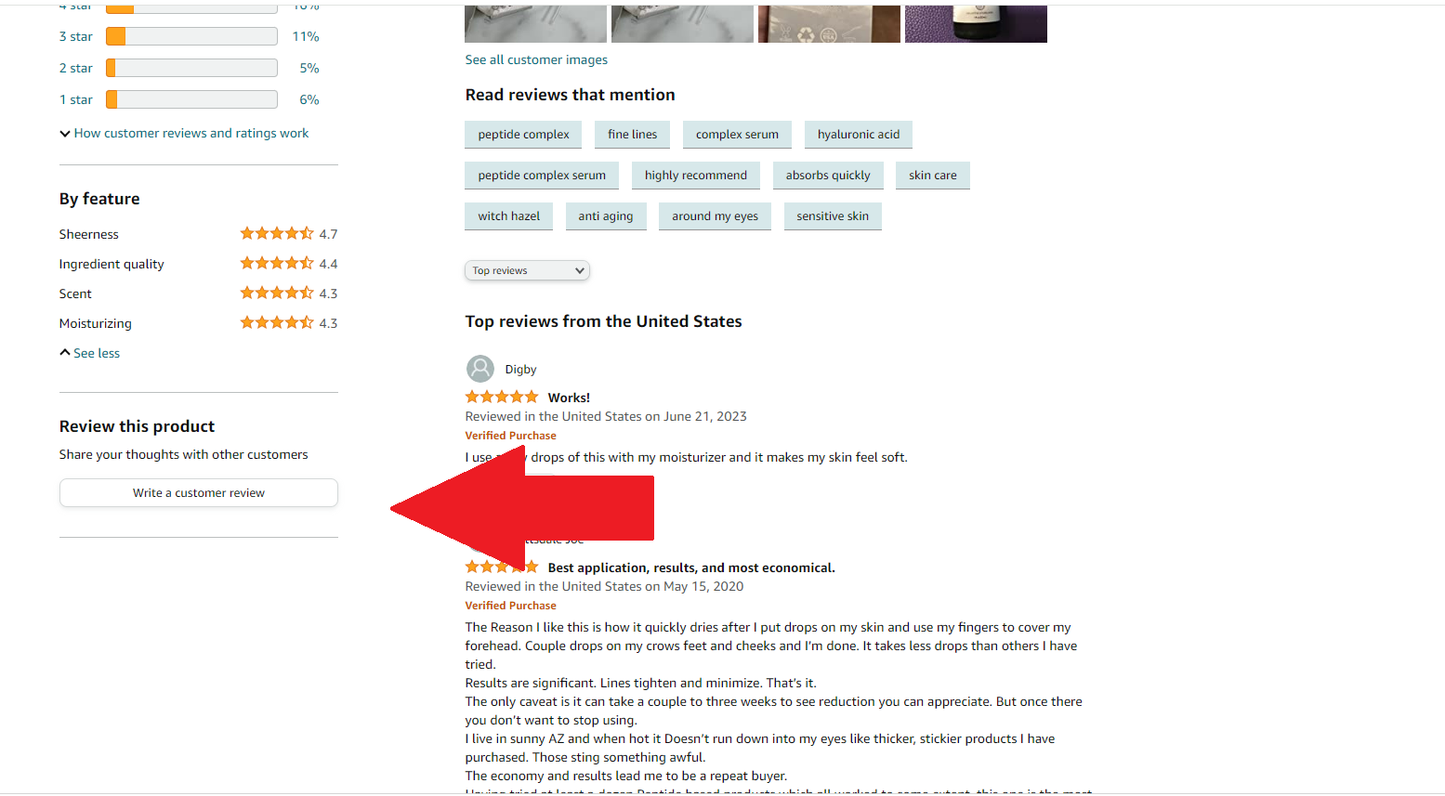
- For desktop, sign in to your Amazon account and visit your product page to select the product you want to review.
- Now find the Customer reviews option. Choose to Write a Customer review under the Review this product headline.
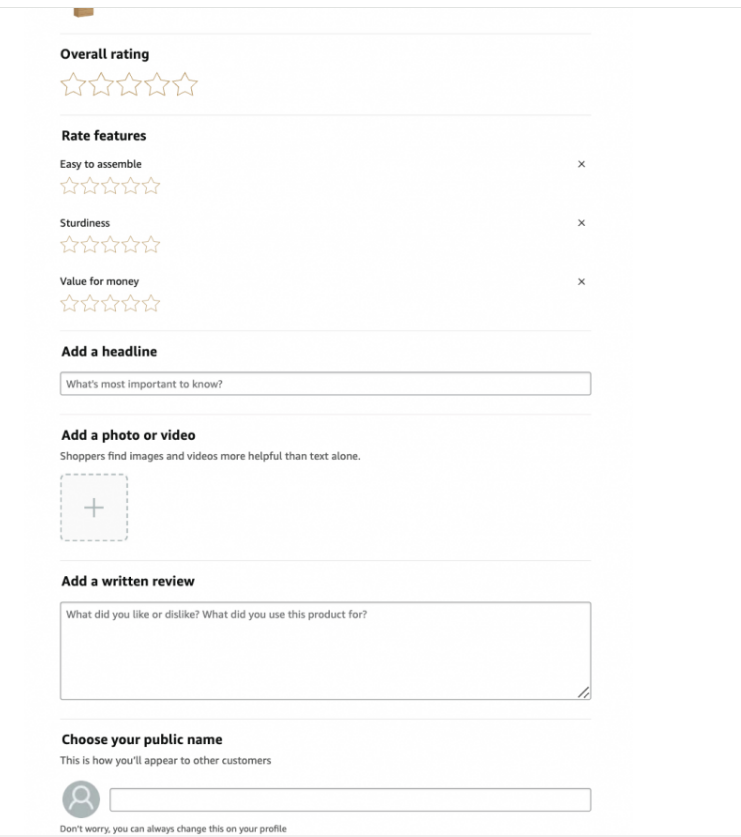
- You will be redirected to a page where you can leave your overall product rating by rating the product feature. Then write a review with a headline, and add any image or video as you wish.
- Click the Submit button when you’re done writing your Amazon product review.
- If you want to write an Amazon review from your mobile, you can do it using the Amazon shopping app on Android or iPhone, whatever you have.
- Second, search for your product, and find the button Customer review.
- Now, click on Submit review.
- After writing your review, click on Submit to post your review.

